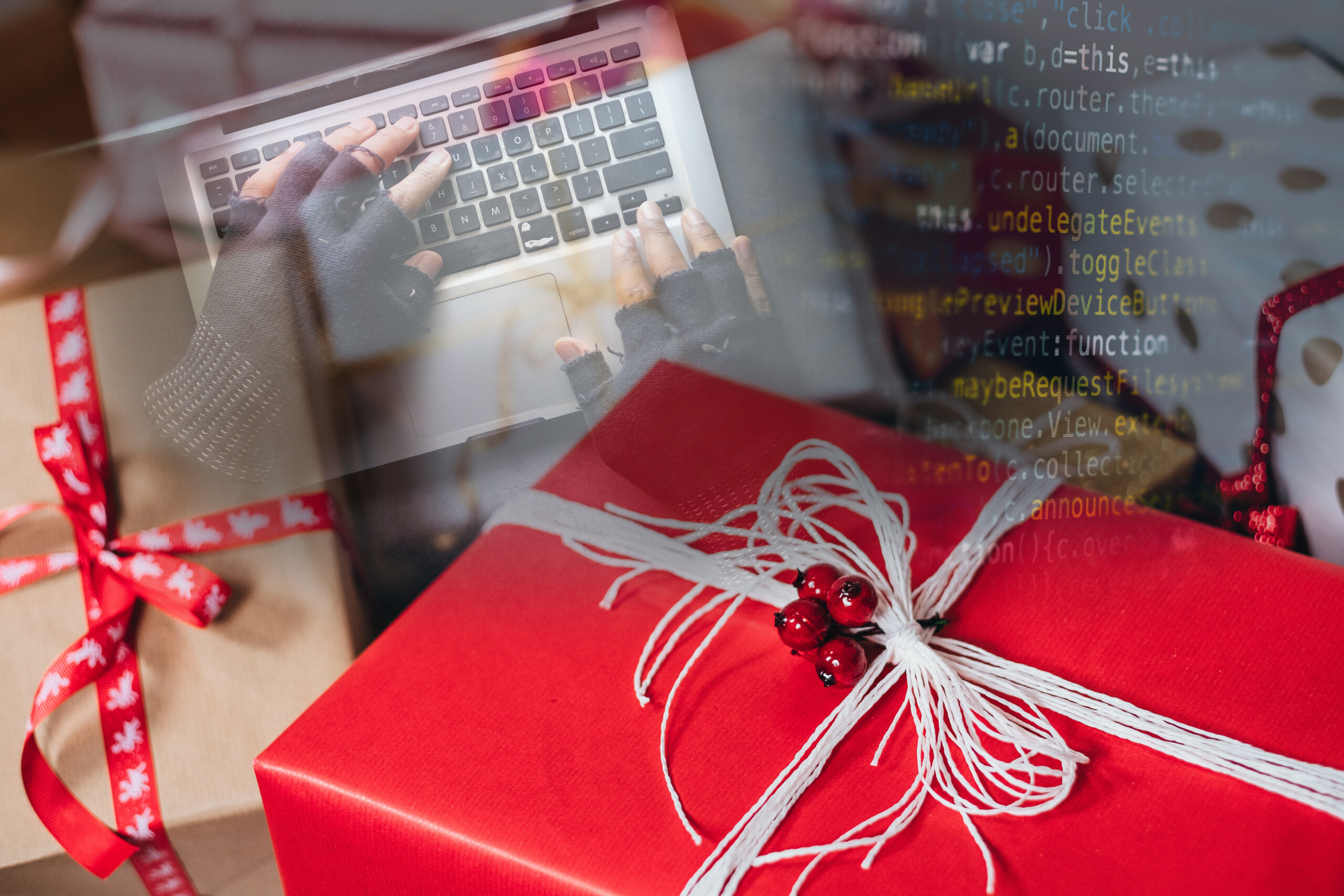With the upcoming Holidays, the increase in Internet purchasing will attract the global hackers who are just sitting and waiting to bait YOU, the user, into making mistakes so they can grab your identity, credit card numbers and other important information about you.
It’s a time to be especially cautious. There are many fake messages that look very legitimate, enticing you to click. Opening these emails or text messages put malware in your phone, tablet, or computer by which these lurkers will grab your information. Other links may redirect you to pirate sites for purchasing.
How to protect yourself? First, make sure you install protective software on your phone, tablet and computer. There are many companies that make protective software, like Trend Micro or Malwarebytes, for example. Unfortunately, most people are still not using protection on their phones and tablets even though these devices are frequently used for Internet access. Do not open suspicious messages. Certain messages may be from banks or credit cards that you do not use or have. Be cautious with messages from utility companies as well.
You may get a strange request from your employer, such as asking for a copy of your W2, or asking you to make a bank transfer. Before you do any of these things, confirm the request with your Supervisor or other high level people in your company. It delays the process by a few minutes, but could save your company hundreds of thousands of dollars if it is a scam. Look carefully at the email address the message is from. In addition, look at the signature. Most scammers do not get the corporate color right or use the right font. These differences are easy to spot. It is important for companies to create a standard signature for all employees so that these things are easily noticed. Also poor grammar or spelling is a tell-tale sign that the message is a fraud.
This is also a very good time to start changing passwords as you log into your sites. Not changing your passwords or using really easy passwords is the most common way hackers get you. It always seems so difficult to think of goods passwords. Here are some tips on creating strong passwords that you will remember.
- Don’t use any of your favorite movies, songs, dead pets. These are so easily found through your social media pages.
- Use pass phrases as opposed to words. Pick a phrase of words that you will remember, parts of famous speeches, phrases that your teachers may use, words from the current book that you are reading. I use words from songs that I like, not titles, but words within the song.
- Then combine your phrase with numbers that are not obvious. Don’t use birthdays or phone numbers.
- Use upper case and lower case letters, a number and a special character, such as #,@,$ etc.
Doing these things will help ensure that you have a wonderful and happy Holiday!
As always, contact us for any help you may need implementing these tips.